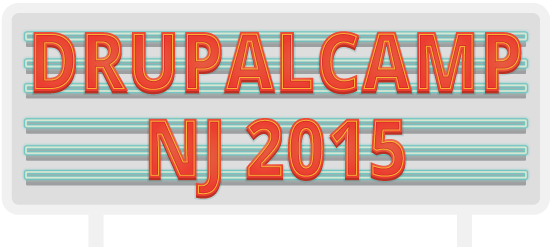At this workshop you will learn how to bring data into Drupal 8 from sites based on Drupal 6 and Drupal 7 using the migrate modules that are now in core. We will walk you through the basics of the new import API, explain what it captures by default, and teach you how to run the migrations using the built-in defaults. After that we will explore ways you can customize migrations to override the default behavior and perform some migrations using customizations. Then we will take things a step further by introducing the concepts needed to handle custom entity types that are not supported out-of-the-box. We will conclude the day by writing a custom migration to pull in data from a custom data type so you have a comprehensive experience on how to migrate data into Drupal 8.
Prerequisites
You must bring a laptop with:
- A local installation of Drupal 8 using the latest beta before we begin, as well as...
- An up-to-date copy of Drush from the main Github repository that is installed and confirmed working.
- In addition to a Drupal 8 install, you must have a secondary database and files path on the same host that can be accessed by the Drupal 8 install where source data can be placed. For this reason it may not be possible to use a cloud provider to perform the migrations due to firewall and/or latency restrictions which is why we recommend having a local copy. Sample data will be provided to load into your source database and files folder to perform the activities.
During the activities it may be necessary to rebuild your Drupal 8 installation so having experience re-installing Drupal 8 would be an advantage.